You don't necessarily need to shell out a tonne of cash to get decent presentation software. There is no shortage of free, web-based or desktop-based programmes that may help you make professional-looking presentations for any event. We may examine a number of possibilities, some of which are open-source.
OpenOffice
Quite comparable to Microsoft Office, OpenOffice is a free suite of productivity applications. You can discover programmes that can help you make presentations, spreadsheets, and text documents, among other things. The UI isn't great, but it's easy to pick up and use. If you have experience with Microsoft Office, you will be able to get going fast.
Regarding presentations, OpenOffice lets you make expert-level slideshows with features seen in paid programmes. Additionally, there are dozens of community-created templates to help you get started right away, as this is one of the most downloaded free programmes in the world. Additionally, it works well with Microsoft PowerPoint, so you won't have any trouble opening PPT and PPTX files.
OpenOffice is open-source software, which is something else to keep in mind. Simply put, this implies that you are welcome to access and make changes to the OpenOffice GitHub page where the project's source code is located. Additionally, you may submit feature requests and bug reports on this website for the community to review.
Reveal.js
Using web technologies like as HTML, CSS, and JavaScript, Reveal.js allows users to create presentations that can be seen in a web browser. The application is free and open-source. Do not assume that you must be an expert web programmer in order to utilise it; in fact, the opposite is true. The fundamentals of HTML are all you need; they're not hard to pick up and use. It is recommended that you learn CSS, while it is not required.
Downloading the minimal configuration of Reveal.js will save you the trouble of setting up build tools and downloading packages. You may make and run your presentation with all the files you need in this zip file. All you have to do is open the index.html file in a text editor, make your HTML edits, and then see your presentation in a web browser. There is no need to accomplish any of this online.
Canva
The free graphic creation platform Canva is its main claim to fame. Sites, social media, logos, postings, business cards, and posters are the most typical places you'll notice its usage. Presentations, films, infographics, invites, mood boards, and greeting cards are among the many other things they create with it.
One great thing about Canva is its drag-and-drop feature, which allows you to easily add interactive components to your presentation. It offers a large collection of free graphic assets, including as photos, movies, icons, audio snippets, and sound effects. Numerous editable templates covering a wide range of uses (personal, academic, and professional) are also available.
Magic Write, Canva's AI helper, is also at your disposal at no cost. If you want to change the tone, shorten, or rewrite any of the material in your presentation, our generative AI may help you out. You are limited to 50 uses in your lifetime as a free user. So, if you're just going to utilise it for a few of projects, it'll be OK.
Keynote
Keynote is Apple's proprietary presentation software. Download it for free on your Mac, iPhone, or iPad; it's part of Apple's iWork productivity package. Keynote stands out from the crowd with its spare, uncluttered UI and minimalistic style.
But when it comes to making presentations that look good, it's more than capable. It works wonderfully with minimalist presentations that use muted colours, lots of white space, and straight lines. You may also add flair with a plethora of shapes and animations, along with interesting features like changing backdrops and themes.
You have the option to eliminate backdrops, present using FaceTime, and rehearse your presentations with Rehearse Mode. After you give Keynote a try, you'll see that it has many useful features that may make your presentations stand out.
Do you not own an Apple product? Sure thing. After signing up for a free Apple ID, you'll have access to Keynote on iCloud.com. The online version and the app both allow you to share and work with others.
PowerPoint Online
The desktop edition of Microsoft PowerPoint is by far the most popular presentation programme. It was one of the earliest presentation programmes, and many people all around the world began making slideshows with it. But a Microsoft 365 membership is required to access it. The good news is that PowerPoint Online, the web version, is available in case you don't have one.
You won't find the same powerful features on the web edition as on the desktop version because its focus is on accessibility and ease. In addition, you must be online at all times and have a Microsoft account. Still, PowerPoint Online's default settings for formatting, animations, and transitions should be more than enough.
The PowerPoint community has created thousands of templates and add-ins throughout the years, and you have access to them all. You still have access to Designer, a function that proposes layouts that seem professional, even with this free edition. You may also use PowerPoint Online's coaching function to hone your presenting skills; after each practice session, you'll receive constructive criticism and recommendations for how to proceed.
Google Slides
When it comes to presentation software, Google Slides is all about making slideshows easy. It includes an intuitive design and all the features of a premium programme, including media integration, animations, and transitions. The right-hand toolbar is my favourite part of Slides since it eliminates the need to go through a maze of options or even leave the app altogether to include stock photos, agendas, lists, and statistics, among other building pieces.
Because it's free, Slides is easy for anybody to use. You can make and modify presentations from any device with an internet connection. Additionally, it offers real-time collaboration, so several users may make changes and comments simultaneously. Everyone who wants to work on a project with you will have access to your presentation because Google accounts are so common.
Google Slides is compatible with all of Google's products, including Docs, Sheets, Drive, and Google Workspace. Slides is an excellent free option for those who are deeply embedded in the Google ecosystem.
In addition to Keynote, some of the alternatives mentioned have their own dedicated mobile applications. Aside from that, the mobile applications for Google Slides, PowerPoint, and Canva allow you to create presentations on the move without spending a dime. However, as you can see, practically any scenario may be accommodated by presenting software.
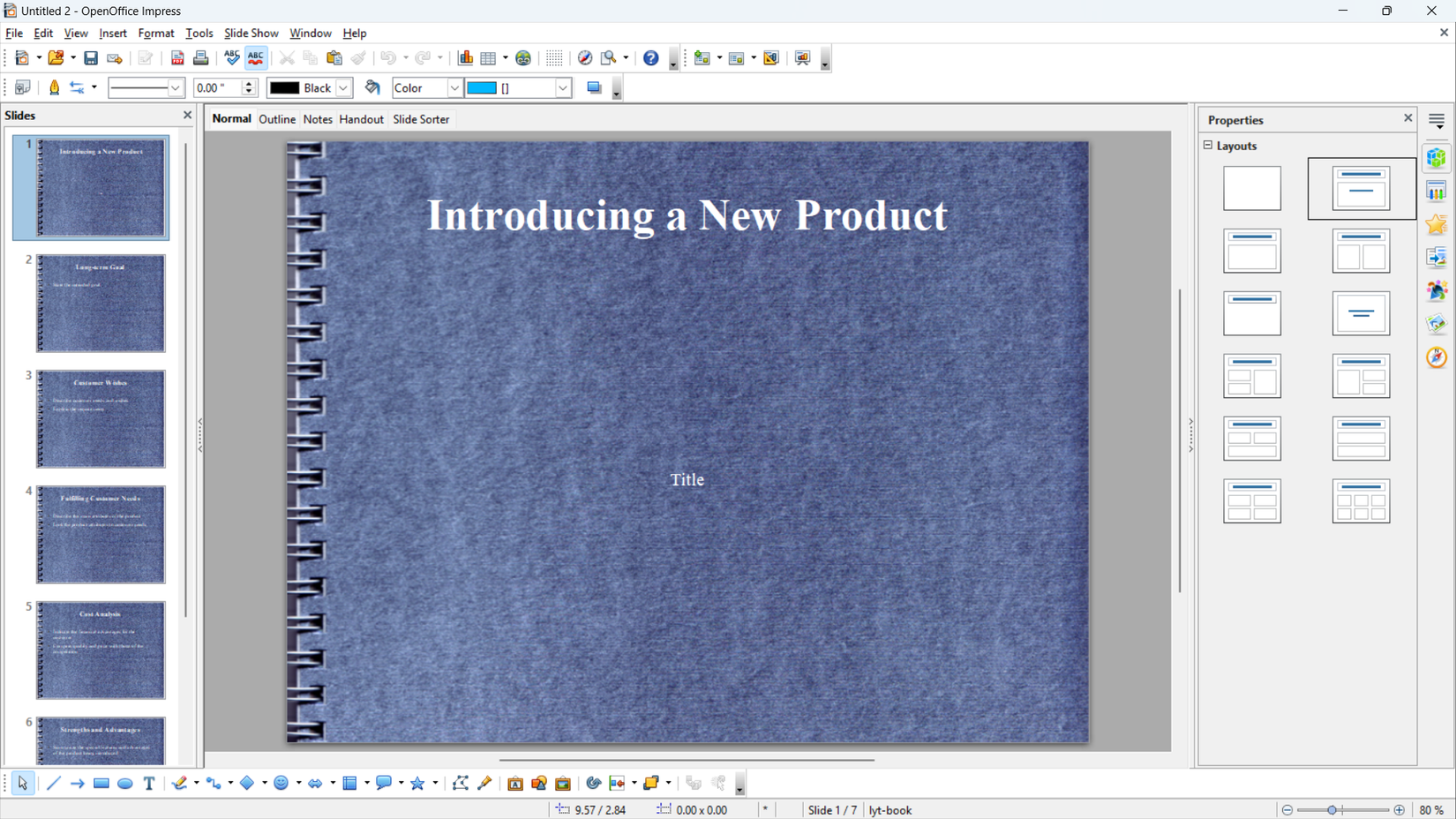
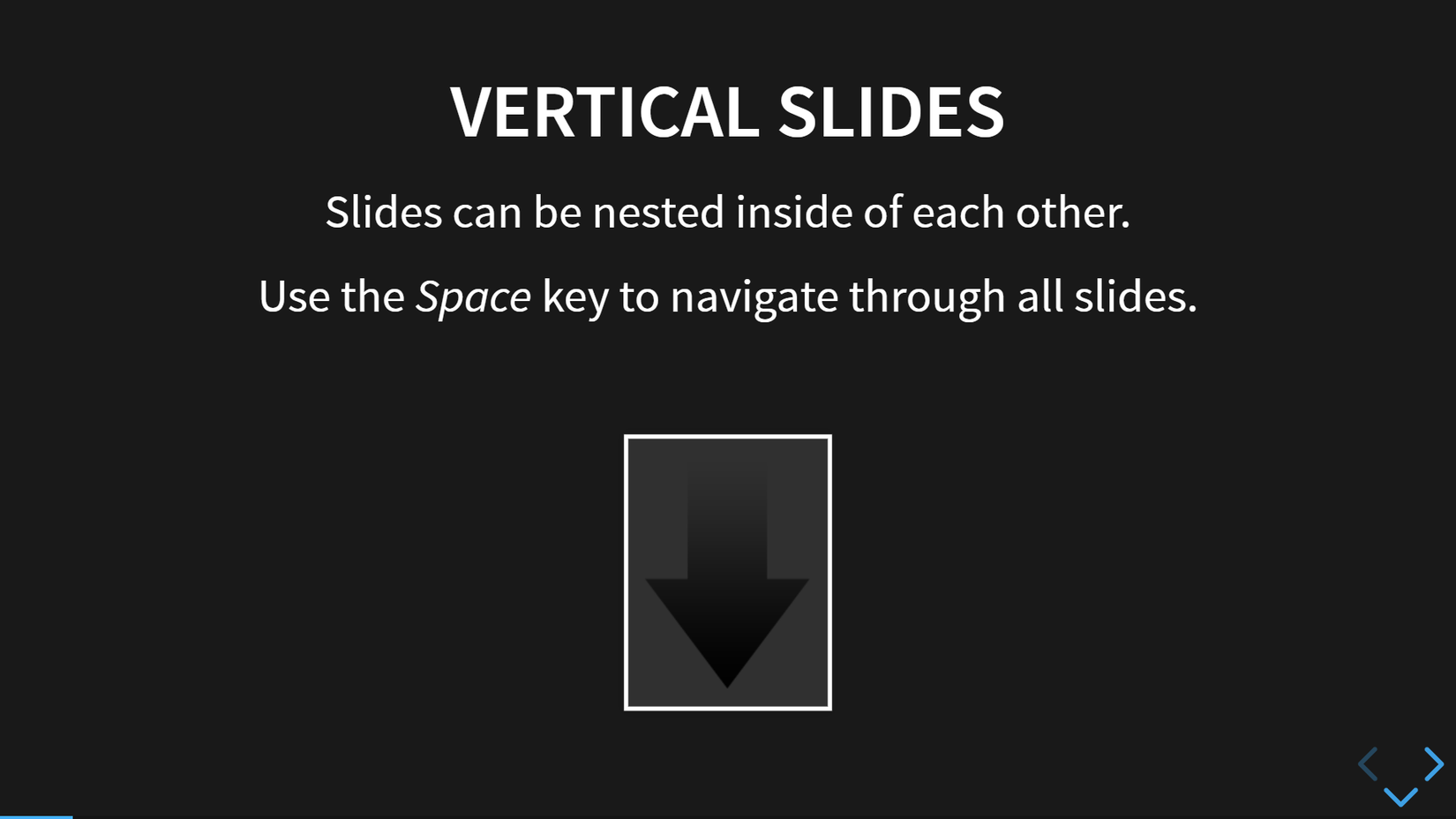
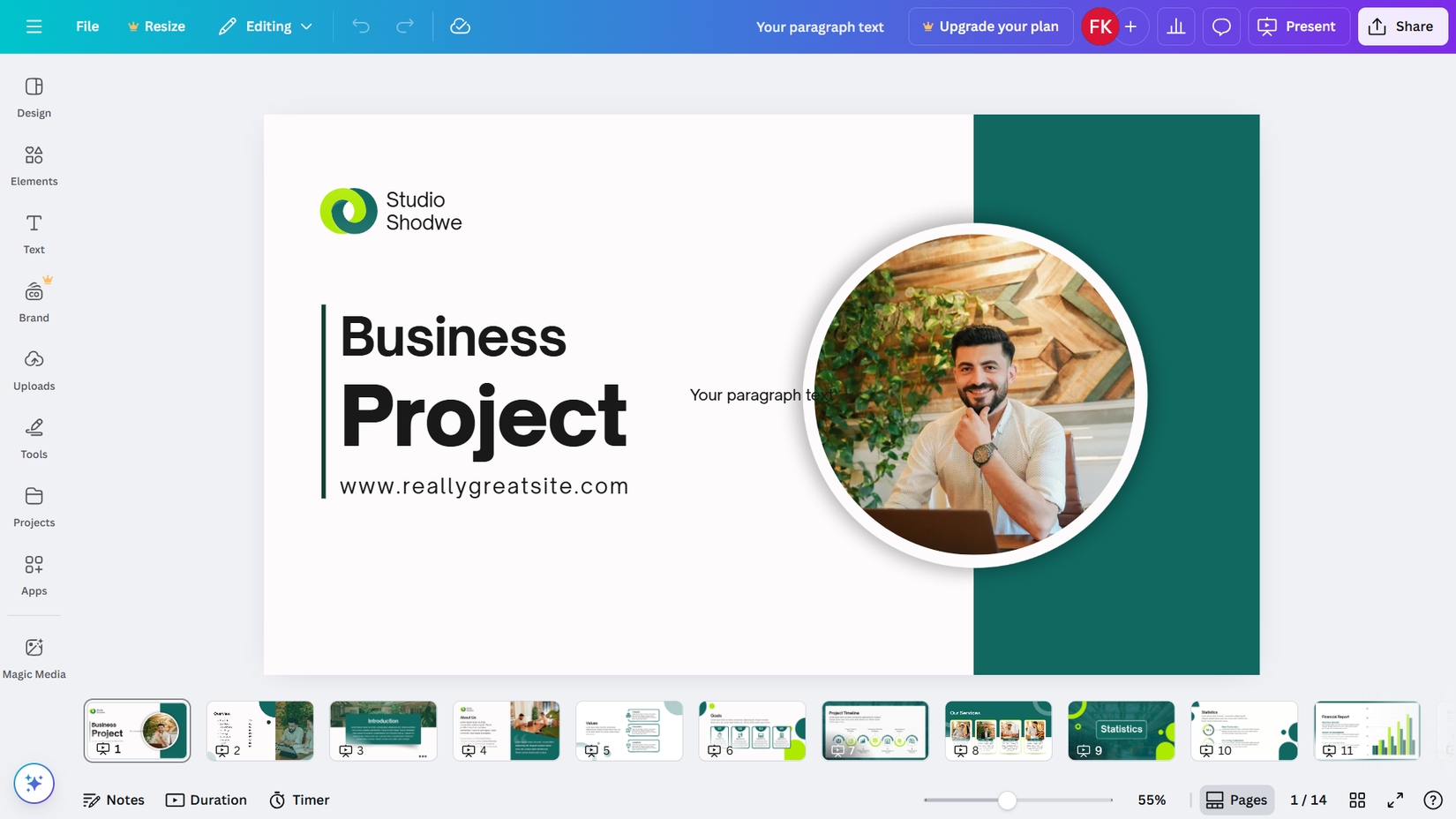
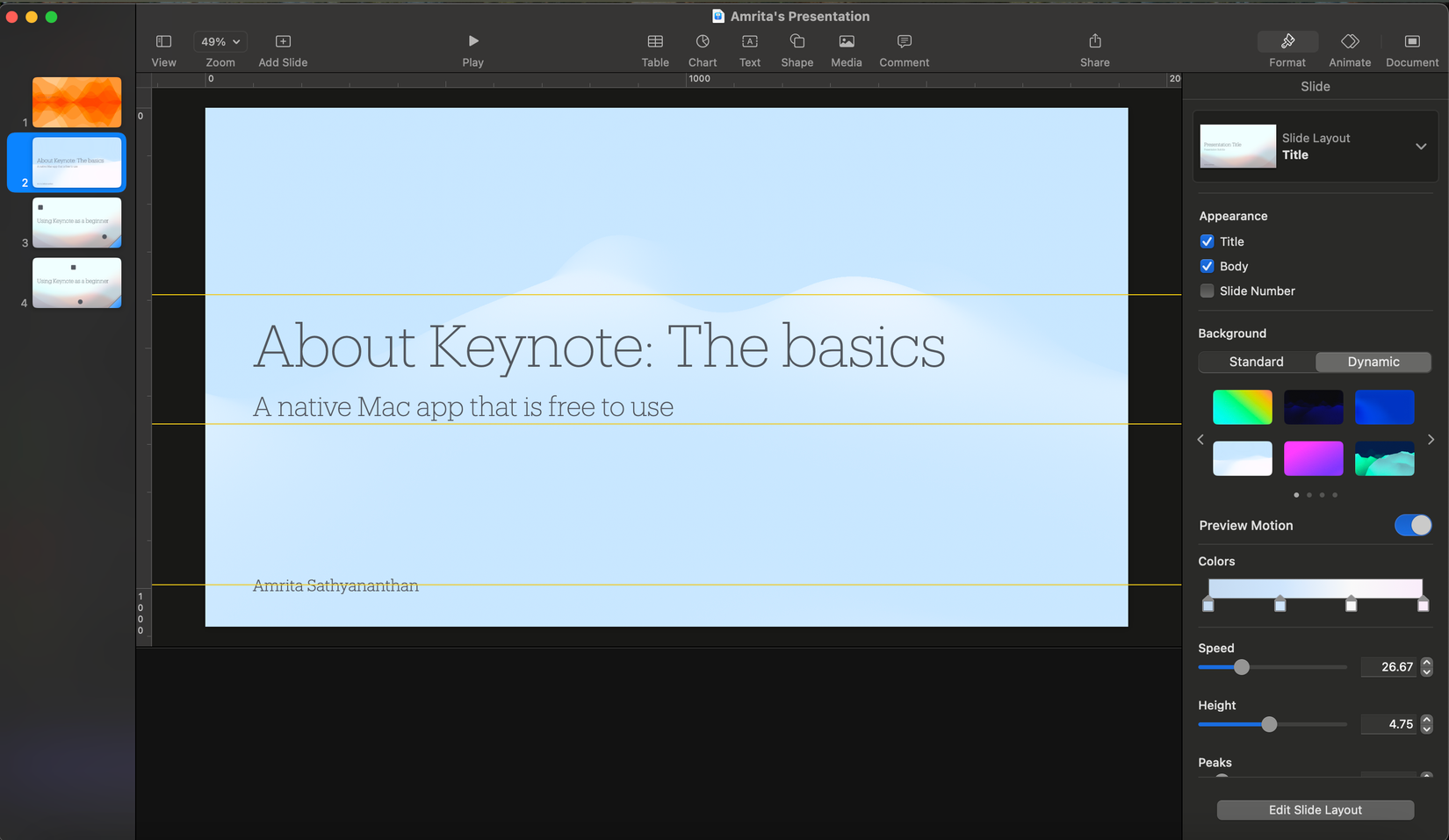
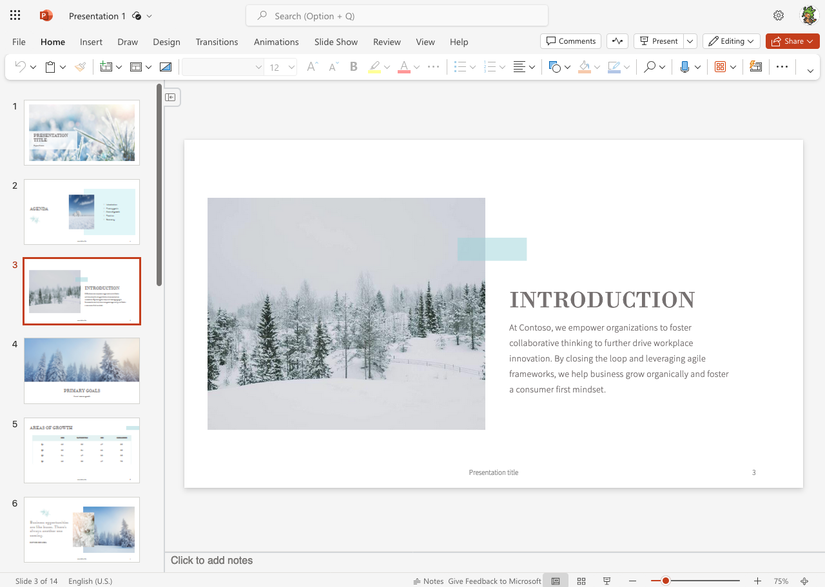
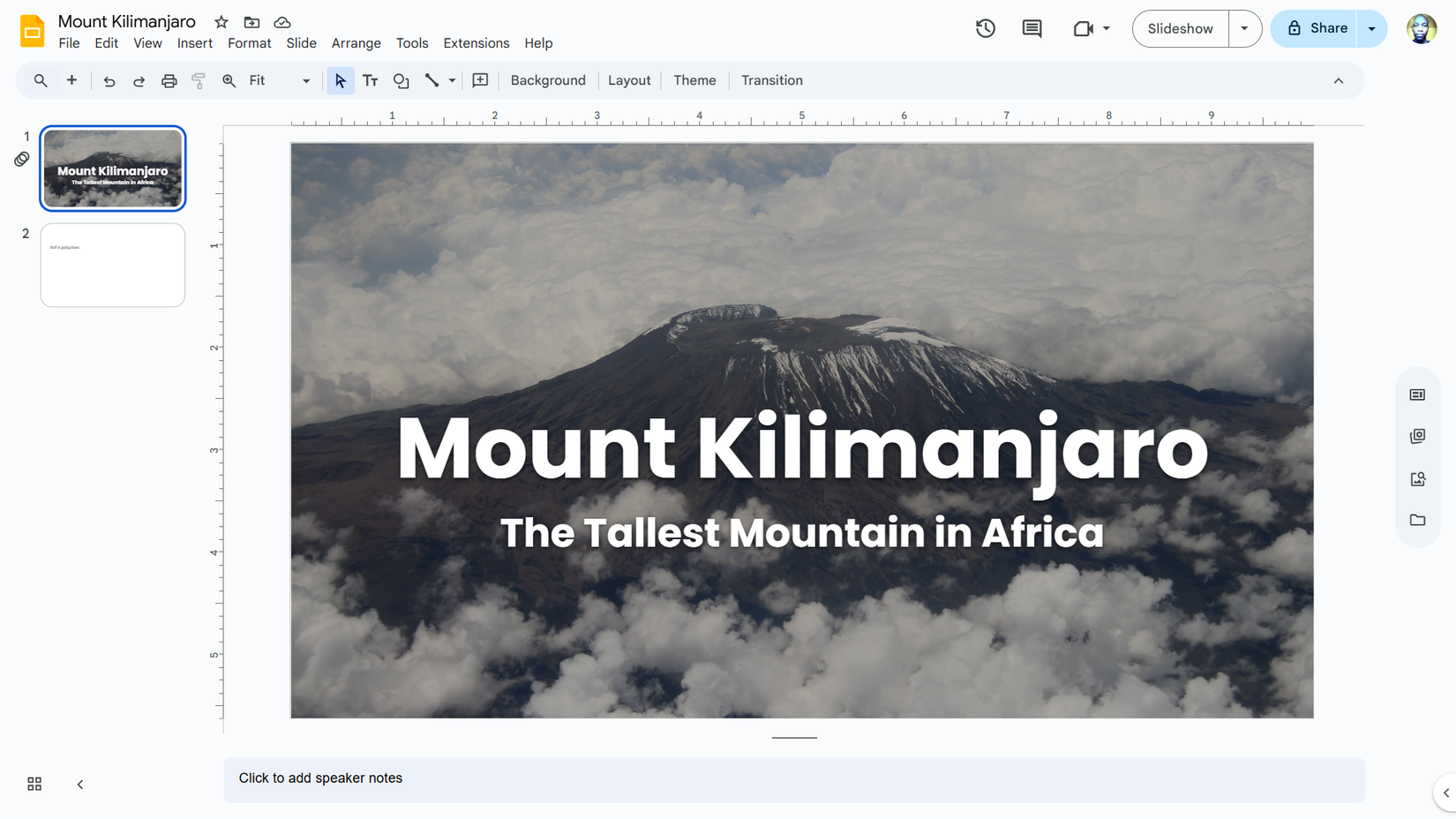
No comments:
Post a Comment